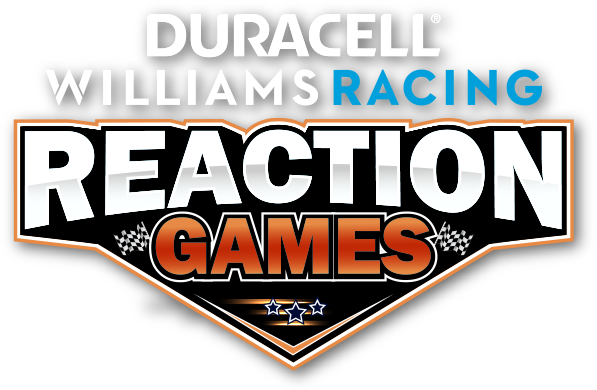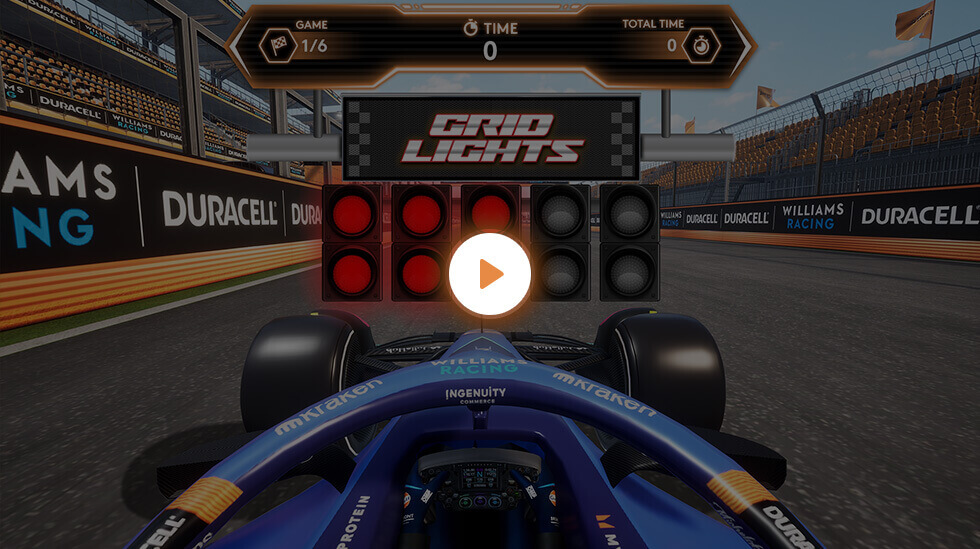Navigate a screen filled with lights, where only one light is illuminated at any given time. Your task is to quickly click the lit light to extinguish it.
Explore the Lightning Reflexes and channel your inner F1 driver as you tap on the illuminated blue light with lightning speed whilst avoiding the red one. But beware, clicking the wrong light incurs a one-second penalty. Your mission: conquer all 20 lights as fast as you can.
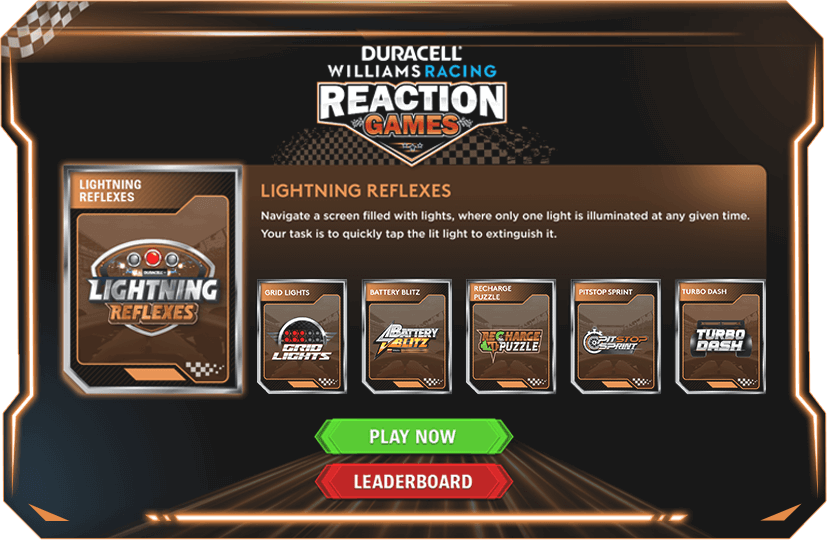
- Go to the home screen to access the different game choices. Select Lightning Reflexes and press "Play Now."
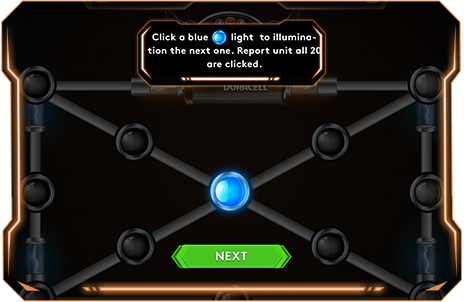
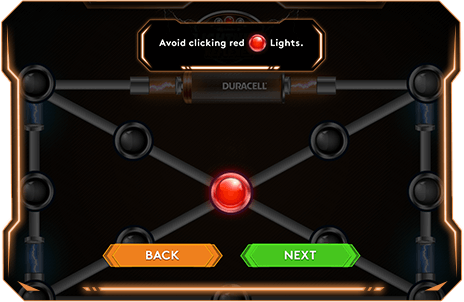
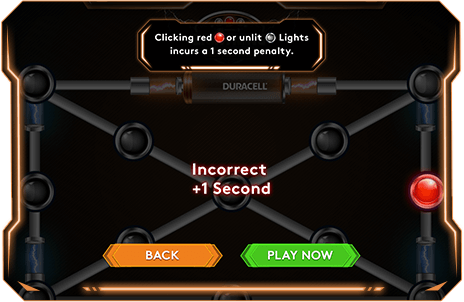

- A 3-second countdown clock appears, preparing players for the challenge.
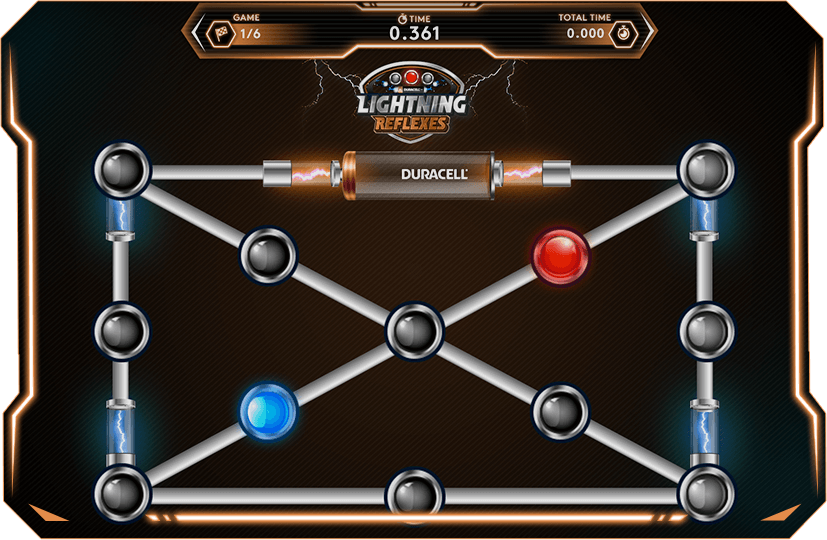
- Blue and red lights illuminate on the screen.
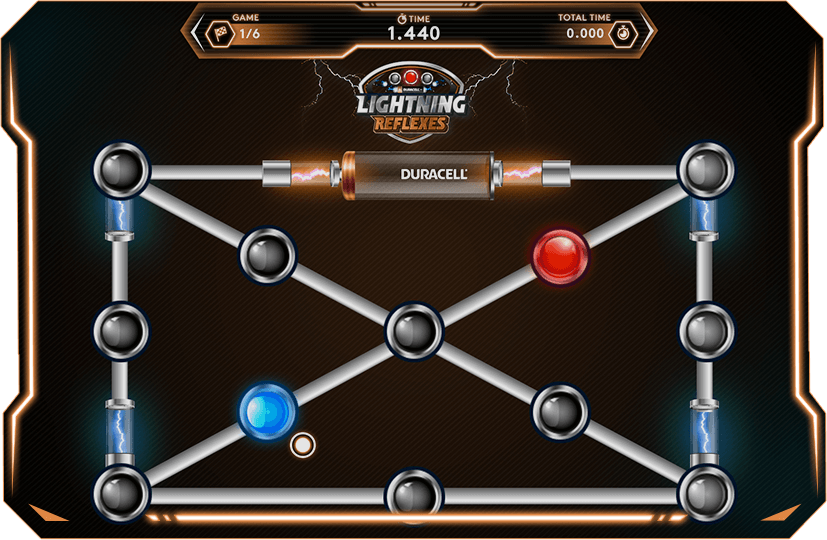
- Users must tap/click on the blue light to extinguish it.
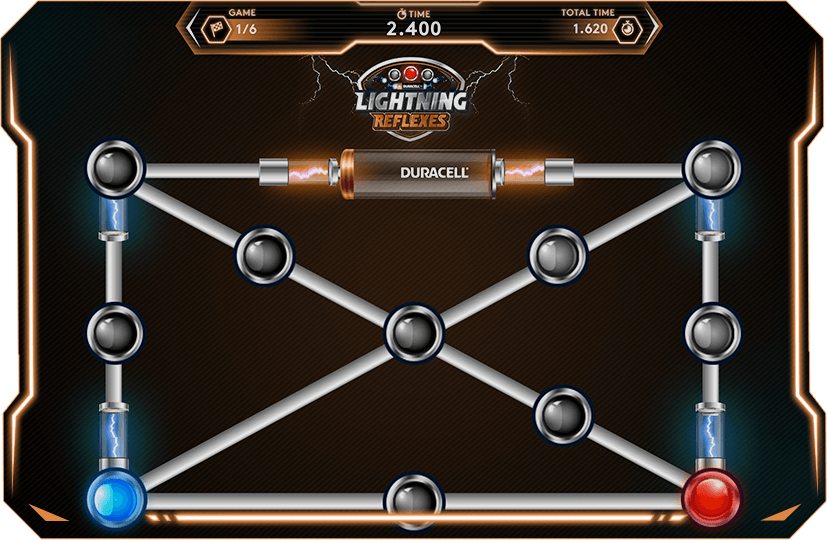
- Successful taps immediately present a new set of illuminated lights.
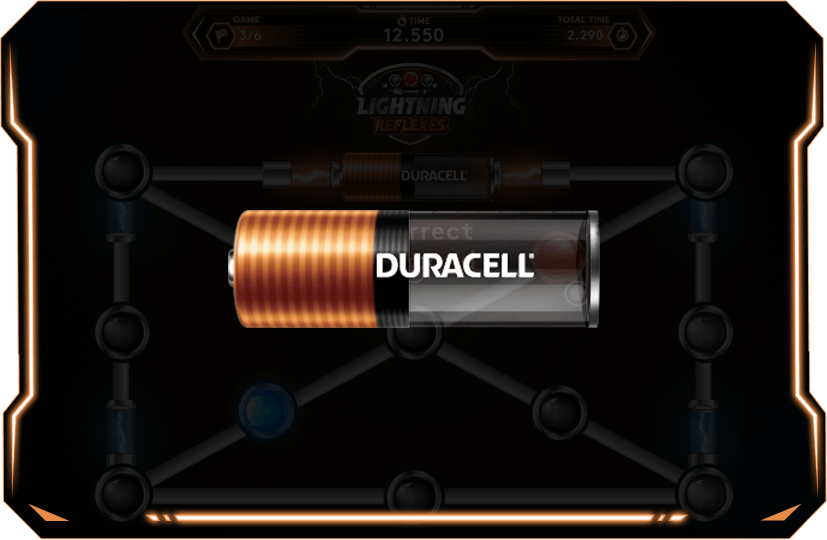
- The objective of the game is to tap the appropriate light and charge the battery as quickly as you can.
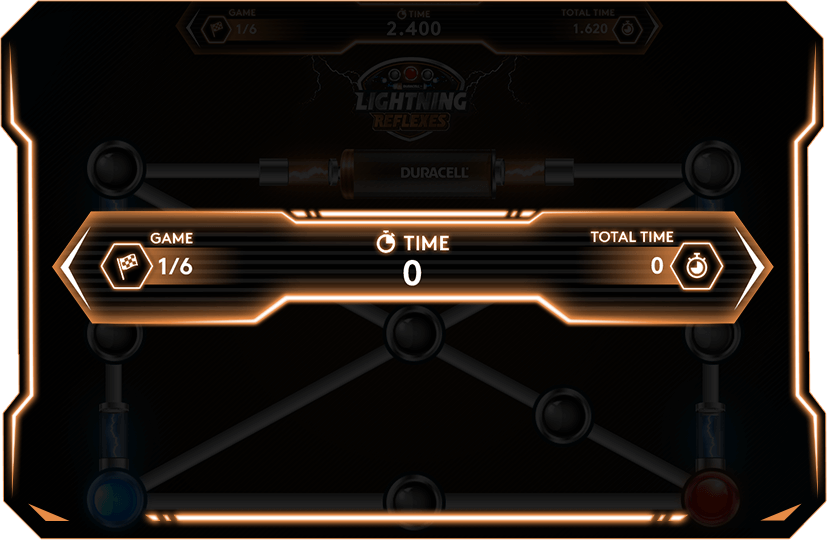
- At the top of the screen will show the current game Time, the total Time, and how many Games the user has played.
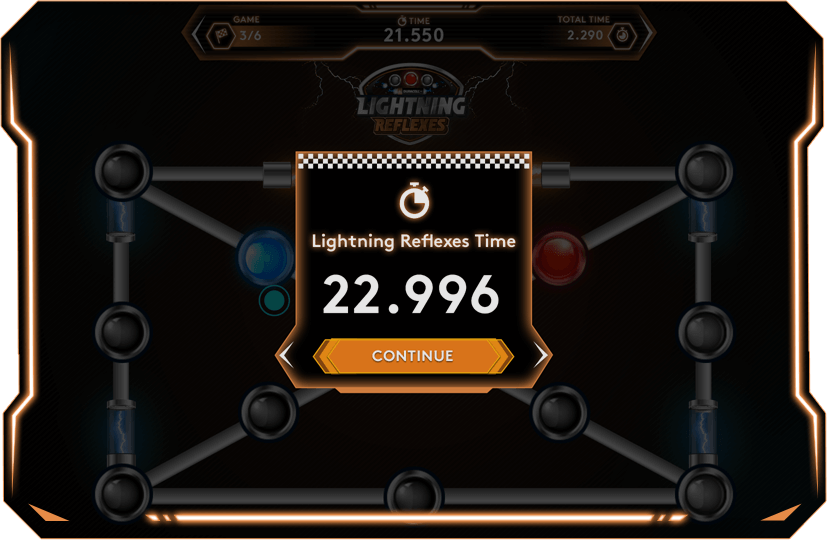
- A total time will appear as your score once the battery is fully charged.
-
Lightning-Fast Reflex Challenge:
- 'Lightning Reflexes' is a game that challenges users with a lightning-fast reflex test, requiring quick taps or clicks on illuminated lights as they appear. The gameplay is intense and rapid.
-
Dynamic Sequential Illumination:
- The game keeps players engaged with a dynamic sequence of illuminated lights. Each correct tap triggers the illumination of a different light, maintaining a challenging and sequential pattern.
-
Strategic Tapping and Penalty Dynamics:
- Players must balance speed with precision and strategic tapping is essential to avoid penalties for incorrect taps, adding a layer of challenge to the game.
-
Competitive Element and Sense of Achievement:
- 'Lightning Reflexes' introduces a competitive element, encouraging players to top the charts with their speedy taps. Successfully completing the challenge within the short duration of the game brings a sense of achievement.
-
Q. How does the gameplay work?
-
Q. What happens if I tap on the wrong light?
-
Q. Is 'Lightning Reflexes' mainly about speed?
-
Q. What is the significance of the penalty in the game?

Is a reflex test! Emulating the start of a Formula One race, five lights will flash red before going out randomly within 0.2 to 3 seconds. Click at the perfect moment to stop your timer.
Be warned: by clicking early results in a 1-second penalty.
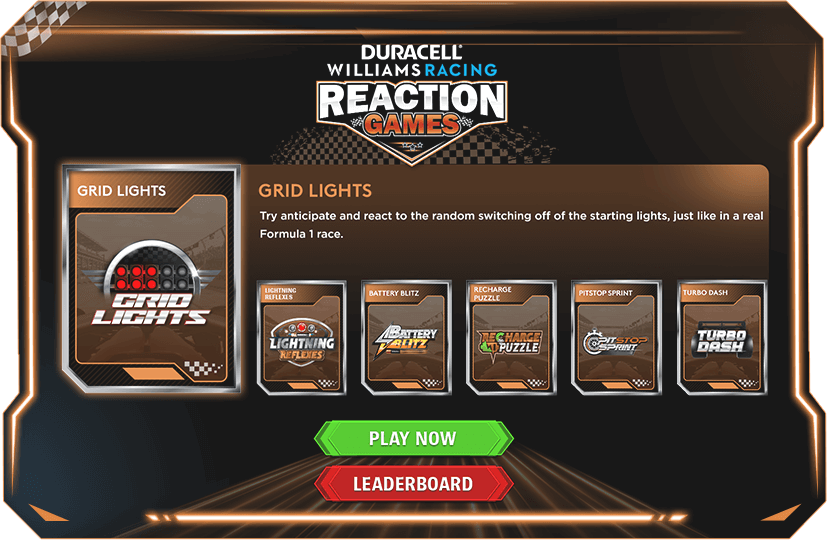
- Navigate to the home screen where you can access various game options. Choose Grid Lights then Click ‘Play Now’.
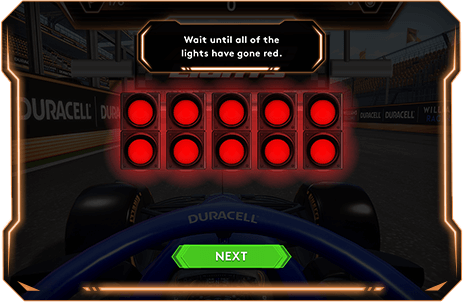
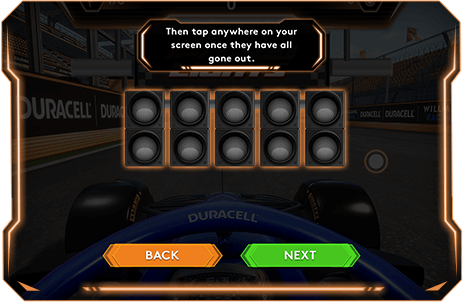
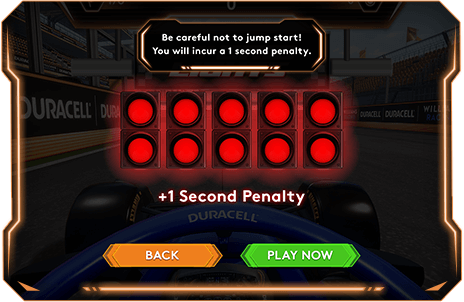
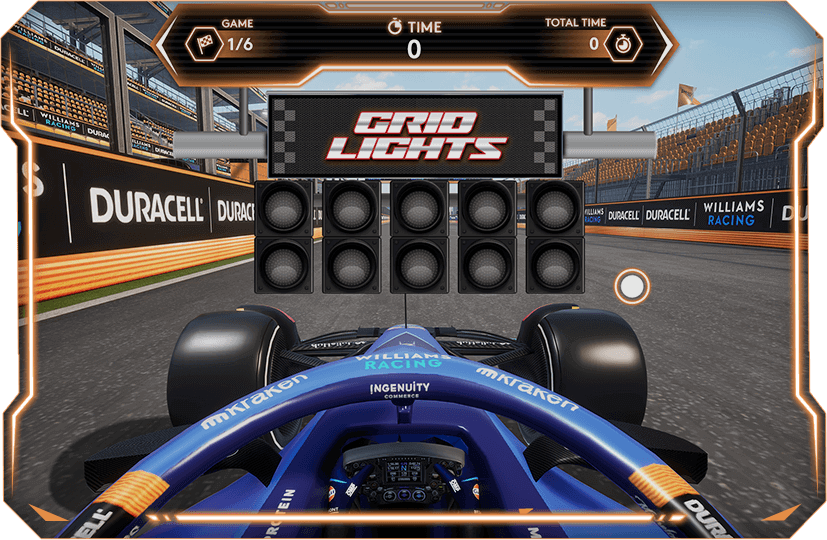
- A gameplay screen will appear with starting lights at the forefront, emulating the beginning of a race.
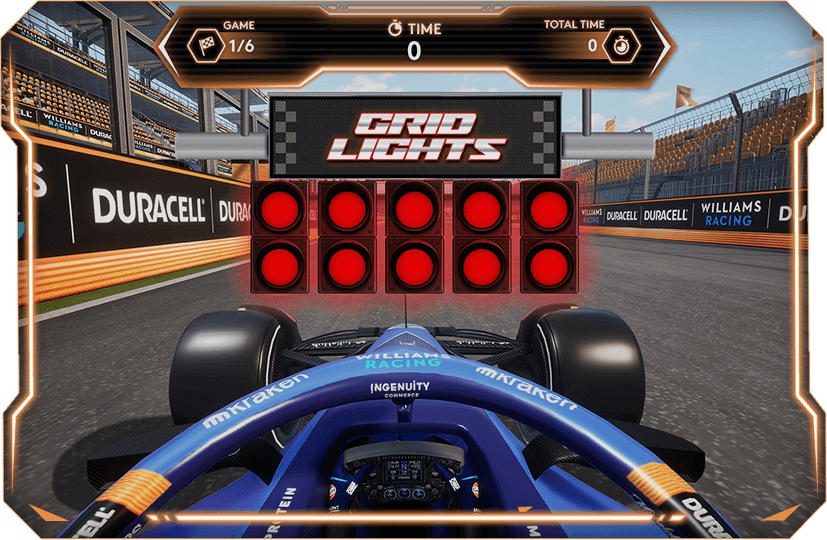
- Wait until all of the lights have gone red.
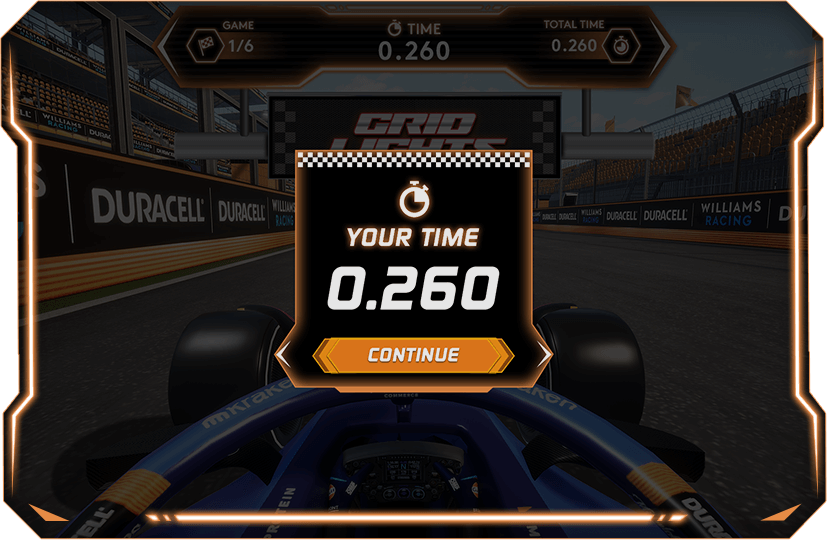
- Once all the lights have extinguished, click anywhere on your screen as fast as you can!

- Users will incur a 1 second penalty by clicking in advance and 'Jump Starting'.

- At the top of the screen will show the current game Time, the Total Time, and how many Games the user has played.
-
Adrenaline-Pumping Reaction Test:
- 'Grid Lights' provides an engaging and immersive gaming experience, simulating the intensity of a Formula One race start, with a focus on quick reaction time to sequentially flashing red lights that extinguish randomly.
-
Precision and Penalty Balancing:
- The game incorporates a penalty system imposing a one-second time penalty for early clicks. Players must balance speed and precision to avoid penalties and achieve the lowest possible time on the leaderboard.
-
Single-Turn Intensity:
- The gameplay is designed for a single turn, encouraging players to concentrate on accurately predicting and responding to extinguishing lights in a critical moment. The brief pause before the lights go out simultaneously introduces an unpredictable challenge, intensifying the overall experience.
-
Competitive Leaderboard Environment:
- 'Grid Lights' fosters a competitive environment by challenging users to secure a top position on the leaderboard. The game's design, coupled with the unpredictable element and penalty dynamics, motivates players to replay and improve their reaction times for a sense of accomplishment.
-
Q. What is 'Grid Lights' about?
-
Q. How does the timing work in the game?
-
Q. What happens if I click too early?
-
Q. Can I play the game more than once?

A descending Duracell battery will drop from above at random times. Your aim is to click each one as close to its moment of release as possible.
Introducing 'Battery Blitz,' a game that tests your reaction time in a format inspired by F1 driver reaction tests. Your mission is to tap or click to catch descending Duracell batteries, earning higher scores for precision. Beware of 'Jump Starts' – clicking too early results in a penalty. With a total of 5 battery drops and varying intervals.
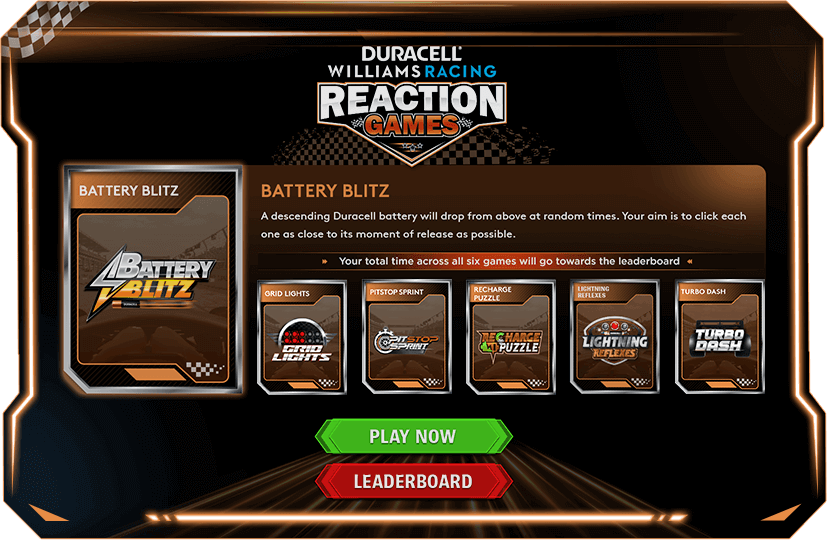
- You may access several game choices from the home screen. Select Battery Blitz and click "Play Now."
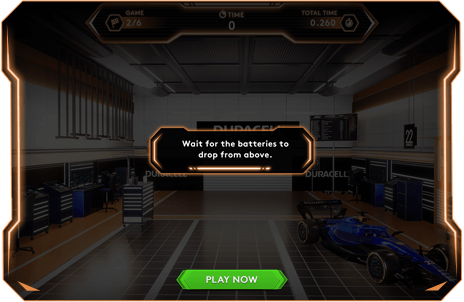
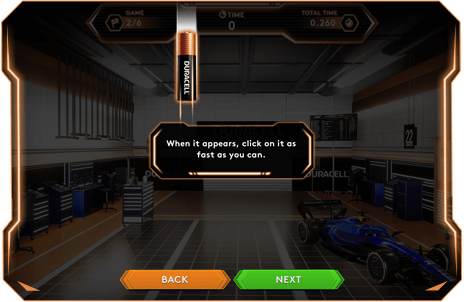
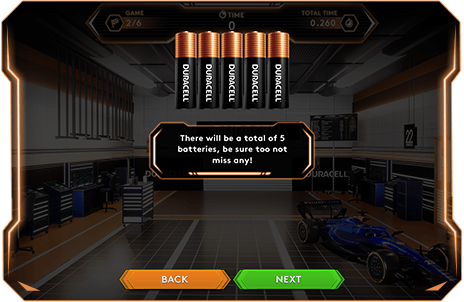

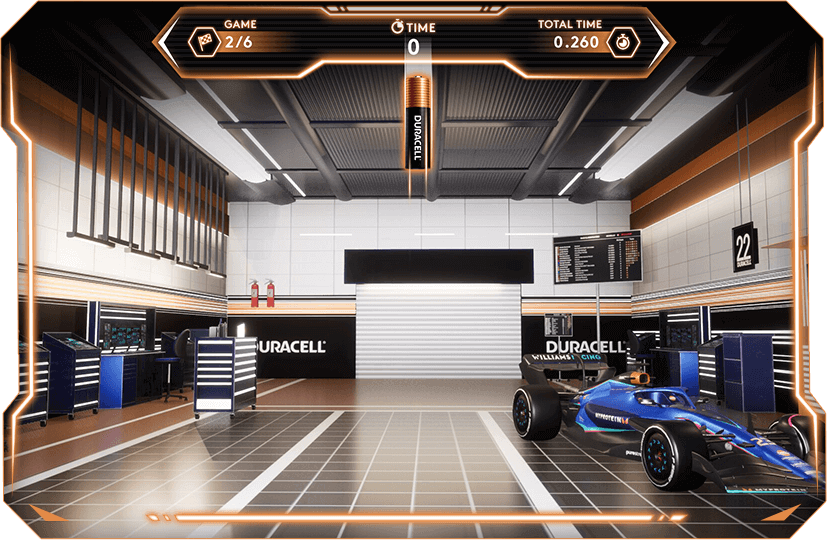
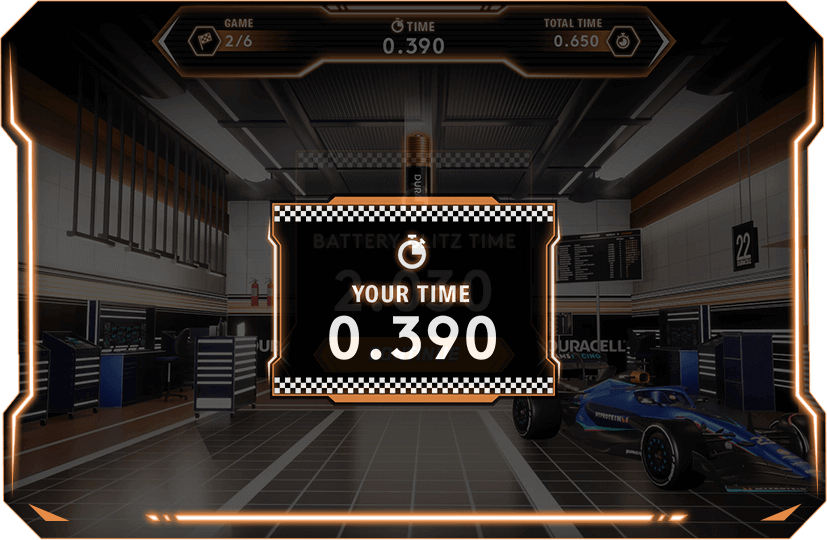
- Time will show up in every click on the battery.
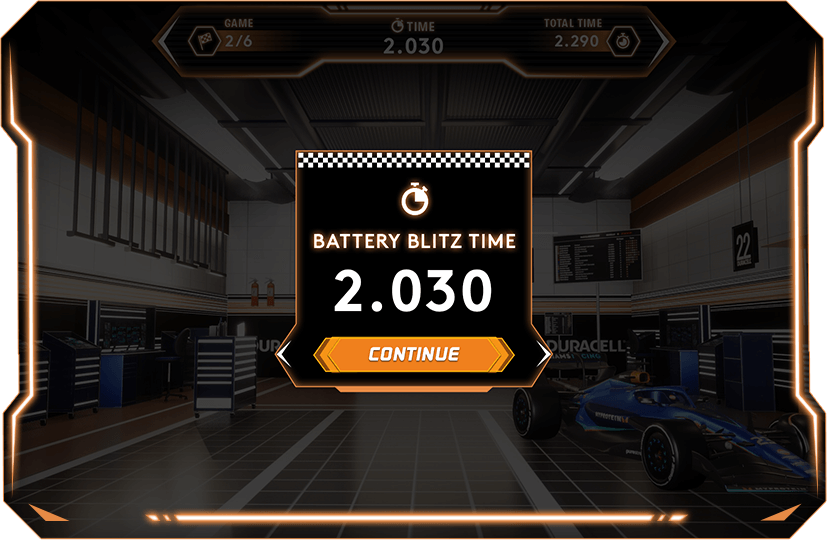
- The user's total time will show up after the five batteries.
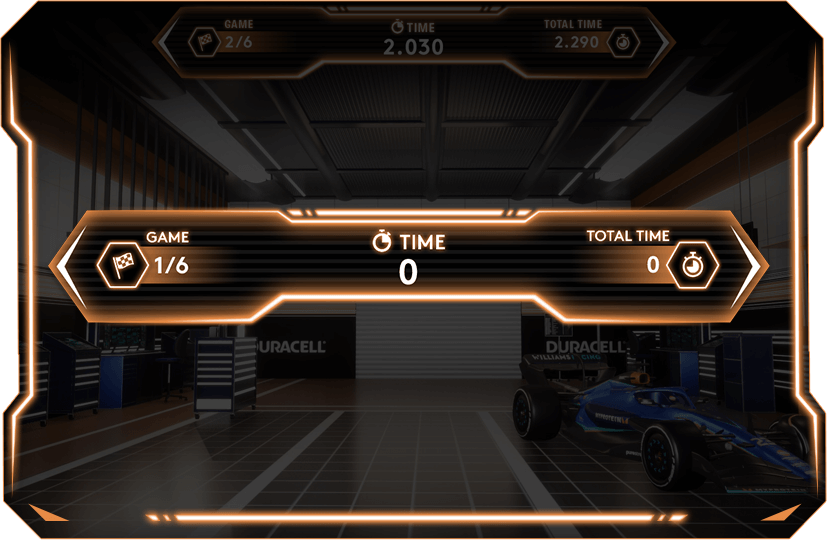
- At the top of the screen will show the current game Time, the total Time, and how many Games the user has played.
-
Precision Reaction Time Challenge:
- 'Battery Blitz' focuses on testing players' reaction time through a tap or click mechanic to catch descending Duracell batteries. Precision in timing is crucial for achieving higher scores.
-
Dynamic Gameplay with Clear Tracking:
- The game features five battery drops with varying time intervals (1-7 seconds), keeping players engaged and requiring strategic timing for optimal scores. The game also allows players to monitor and improve their reactions while avoiding penalties.
-
Expectation Setting and Score System:
- The 'Jump Start' penalty adds complexity, requiring players to balance speed and accuracy for optimal performance and this adds a strategic element to the game. It also motivates players to refine their timing in subsequent attempts.
-
Q. What is 'Battery Blitz' all about?
-
Q. How does scoring work in the game?
-
Q. What is the time between each battery drop?
-
Q. Can I see my overall performance during the game?

Select the correct tiles from a rotating carousel where the aim is to place these tiles in a path, to create an energy flow.
Dive into the Recharge Puzzle! Quick reactions and logic are the keys. Complete the energy path by selecting the right tiles from the carousel. Tap quickly to recharge the Duracell battery. Watch out for penalties on wrong taps.
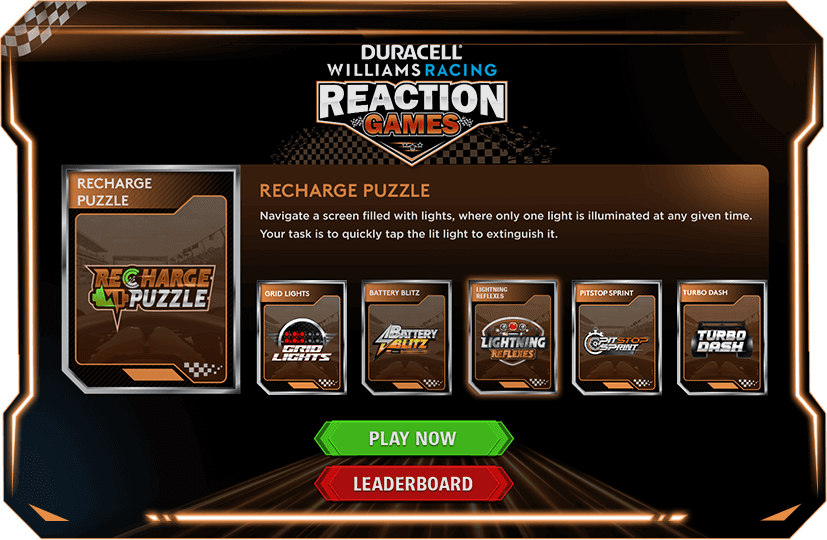
- To access the different game choices, navigate to the home screen. Select Recharge Puzzle, then click "Play Now."
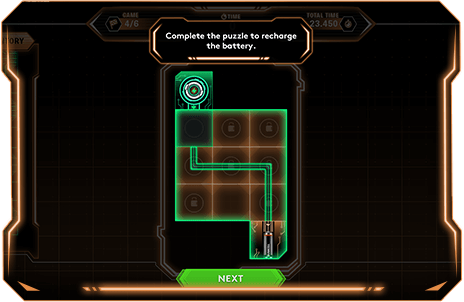
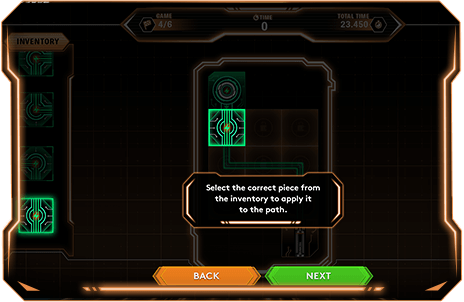
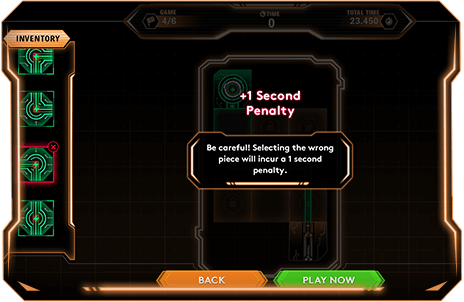
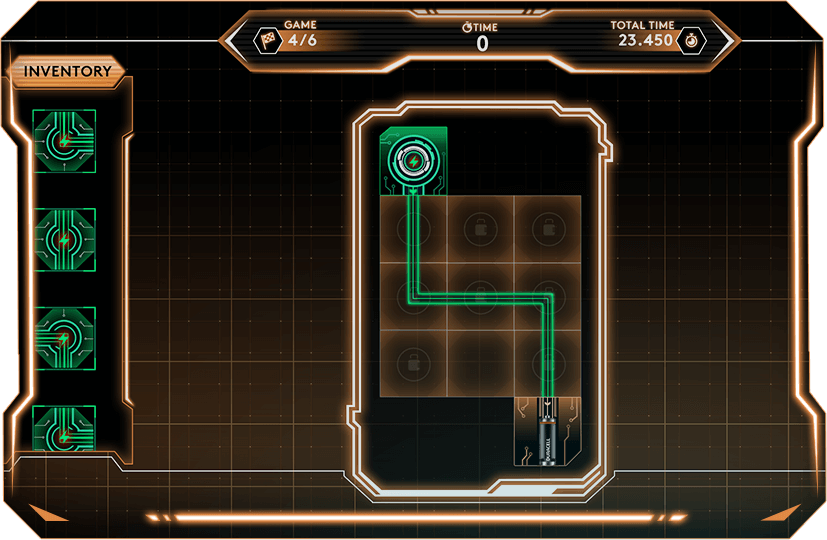
- A sliding puzzle with a Duracell theme will appear.
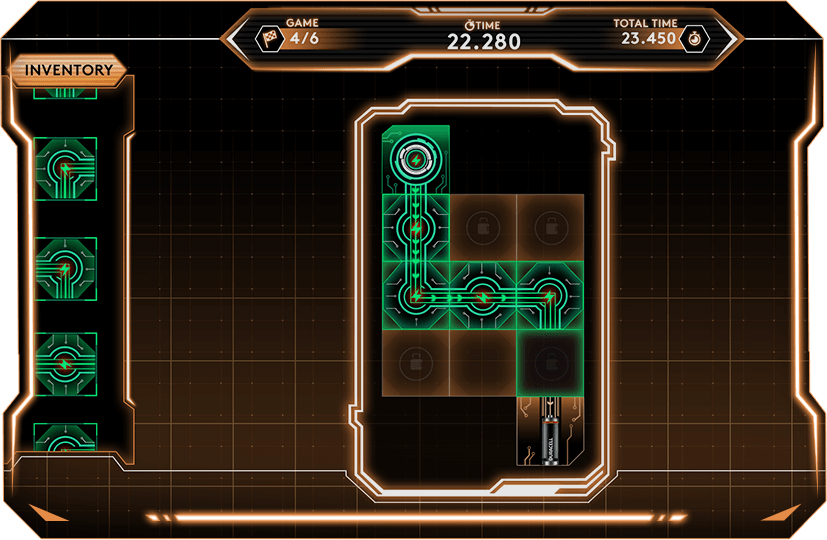
- The goal is to connect the energy symbols in a path from the power source to the depleted battery.
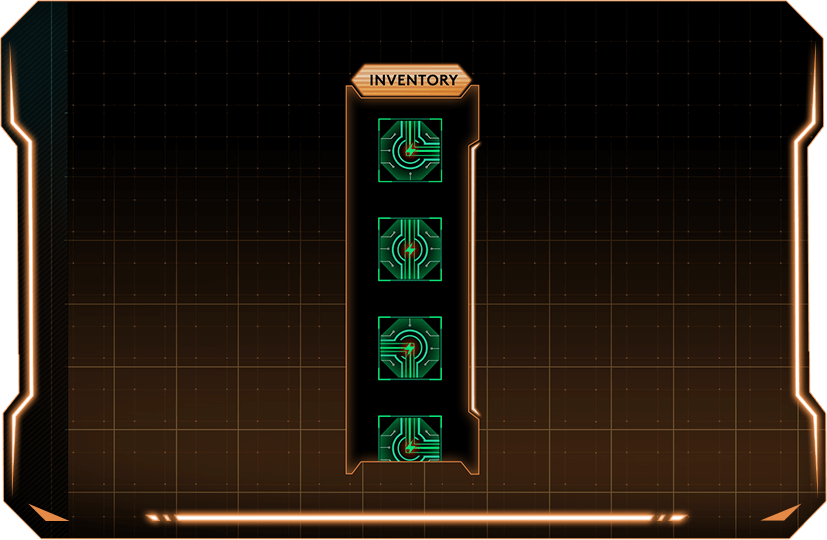
- Energy symbols will rotate in a carousel at the left side of the screen. The symbols include straight lines vertically / horizontally and 'L shapes' in all four directions.
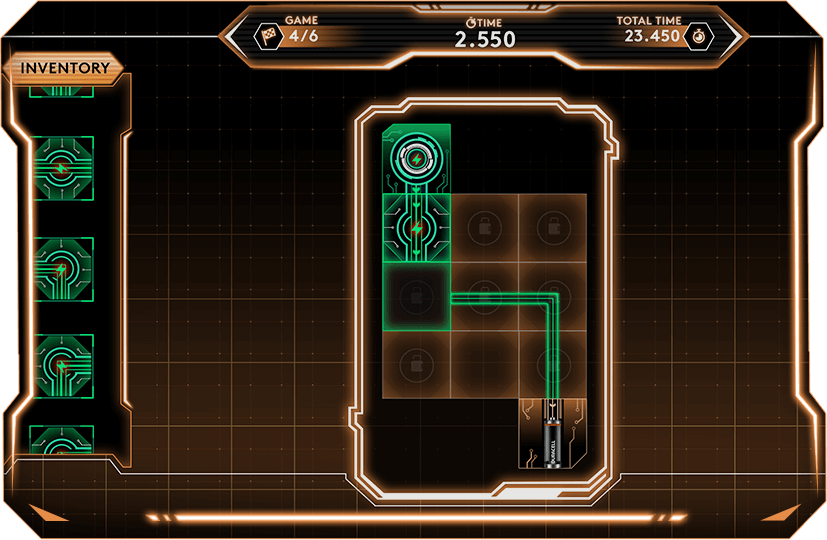
- Tap on the correct symbol to place it in the path.
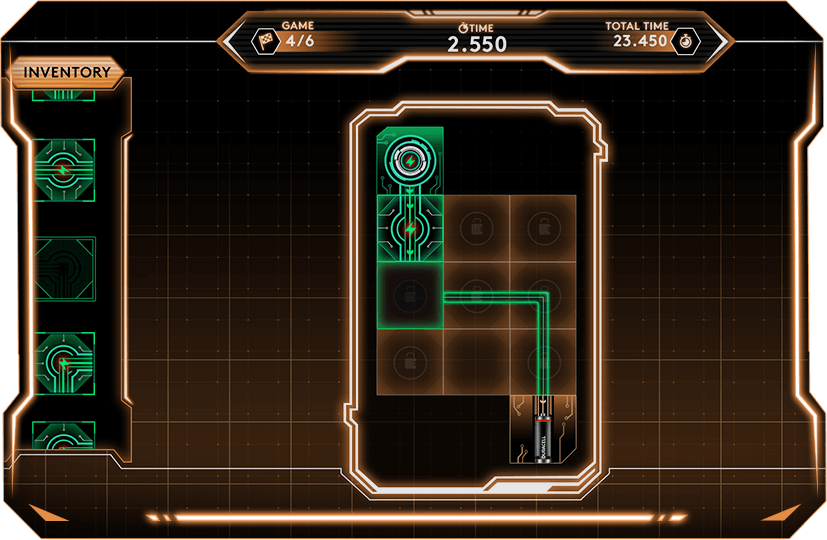
- As you select the correct symbols, the path will flash in animation, with the next square highlighted.
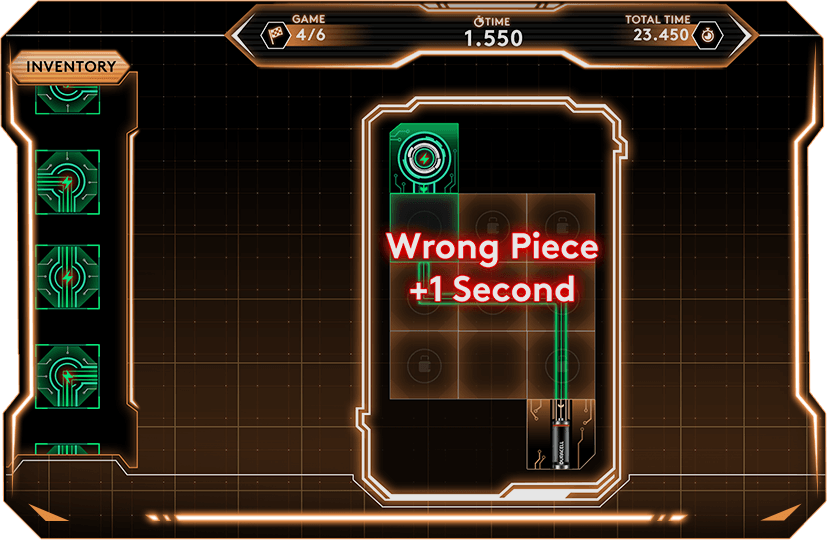
- Tapping on the wrong symbol will be penalized with a red flash and a 1-second time penalty.
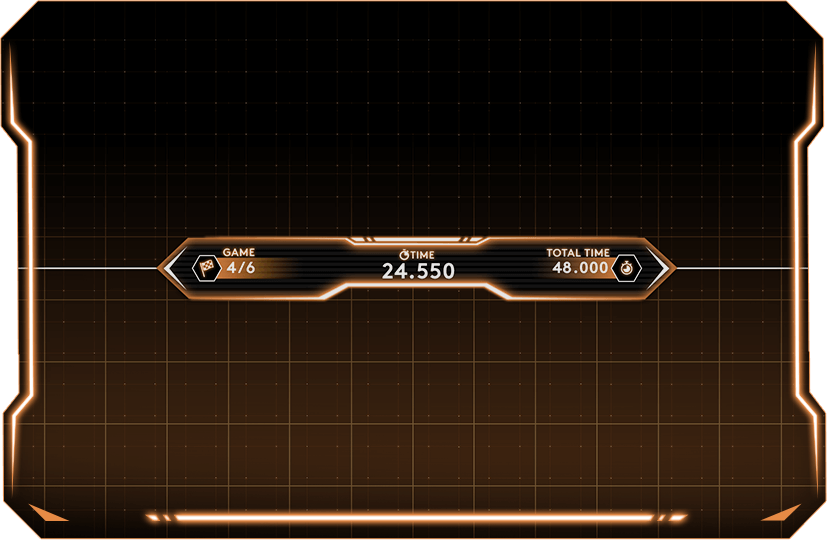
- At the top of the screen will show the current game Time, the total Time, and how many Games the user has played.
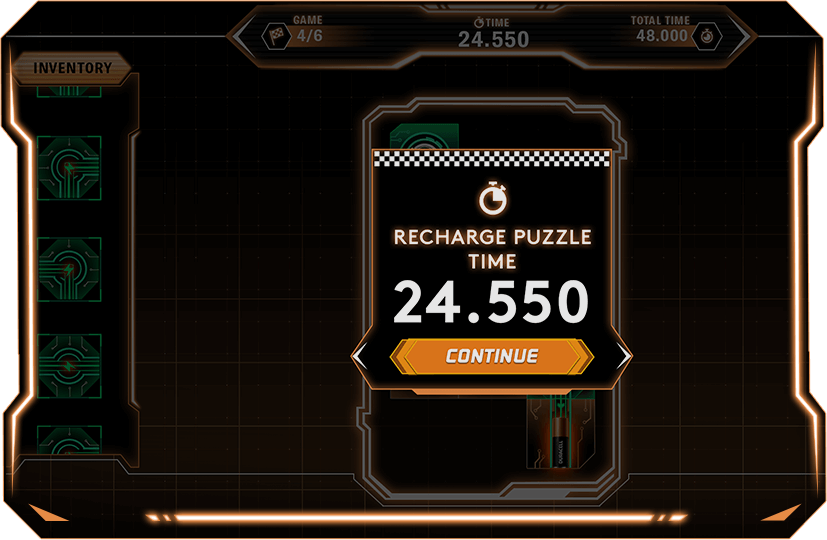
- Only time is recorded for scoring. Your game begins when you click 'Play Now', and the clock stops when the puzzle is completed. Your time will show at the conclusion of the game.
-
Quick Thinking and Logic:
- The "Recharge Puzzle" challenges players to demonstrate quick thinking and logical skills, requiring efficient mind-sharpening to recharge the Duracell battery effectively.
-
Optimized Energy Flow:
- Players must plan and execute the energy flow path swiftly, emphasizing the importance of both speed and smart decision-making for achieving optimal battery recharge.
-
Mastering Energy Symbols:
- The game involves identifying rotating symbols, such as straight lines and 'L shapes,' and adapting to changing symbols for a continuous and effective energy flow.
-
Personal Records and Time Pressure:
- Players are encouraged to challenge themselves to beat their own completion time, experiencing the thrill of strategizing under time pressure. The game aims at refining skills and achieving personal bests while balancing speed and precision.
-
Q. How do I play Recharge Puzzle?
-
Q. Are there different difficulty levels in the game?
-
Q. Is there a penalty for tapping too quickly or too slowly?
-
Q. Will i be able to see the correct path?

A vertical bar shaped like a Duracell battery will appear and you will be required to stop a rapidly moving line within the designated green section for each of the four tires.
Dive into the action of Pit Stop Sprint! Feel the rush as you take on the challenge of seamlessly changing tires in a simulated pit stop. Click with precision to halt the motion of the tire-changing line within the green zones for each tire, showcasing your prowess in the fast-paced world of pit lane perfection.
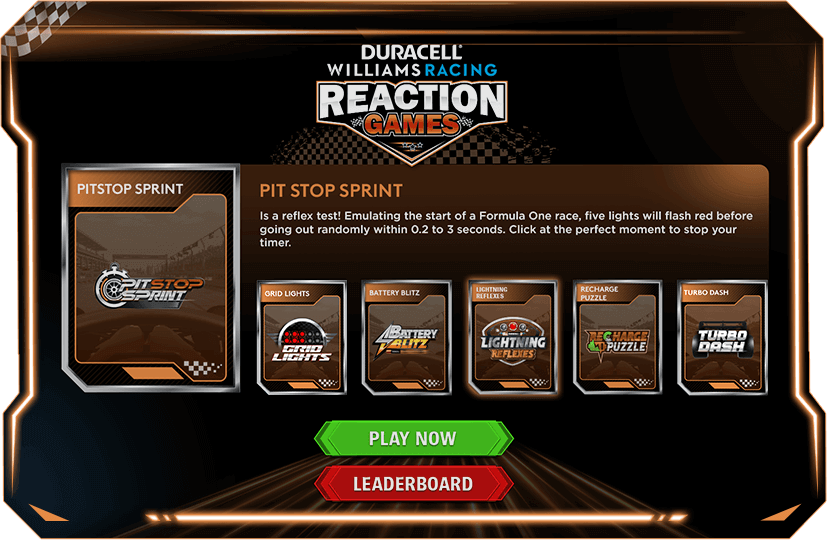
- To access the different game choices, navigate to the home screen. Select Pitstop Sprint, then click "Play Now."
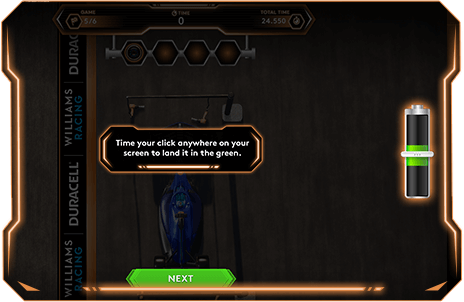
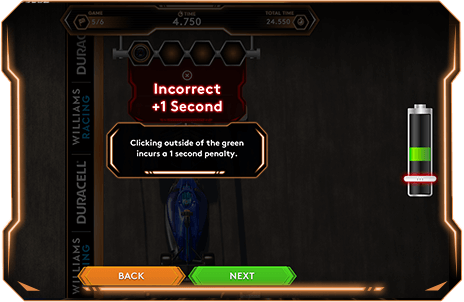

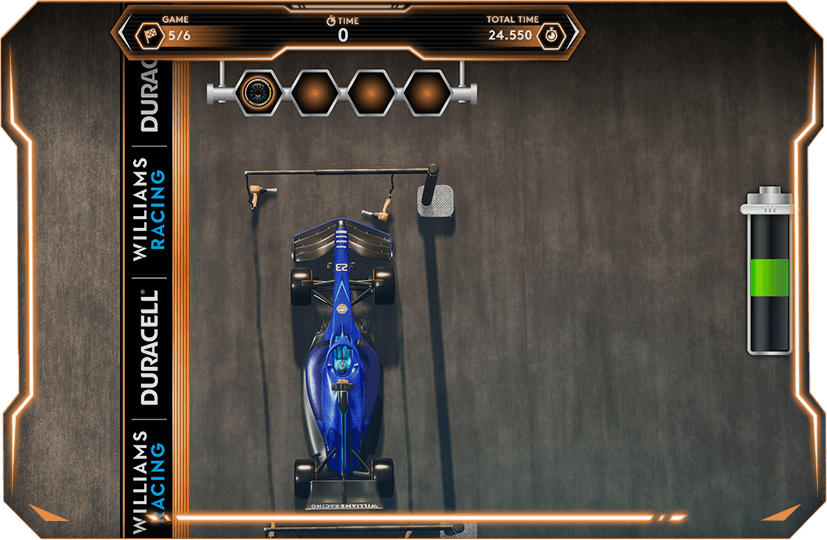
- A car is displayed ready to change tires. A Duracell battery-shaped vertical bar appears with a rapidly moving line representing the tire-changing process.
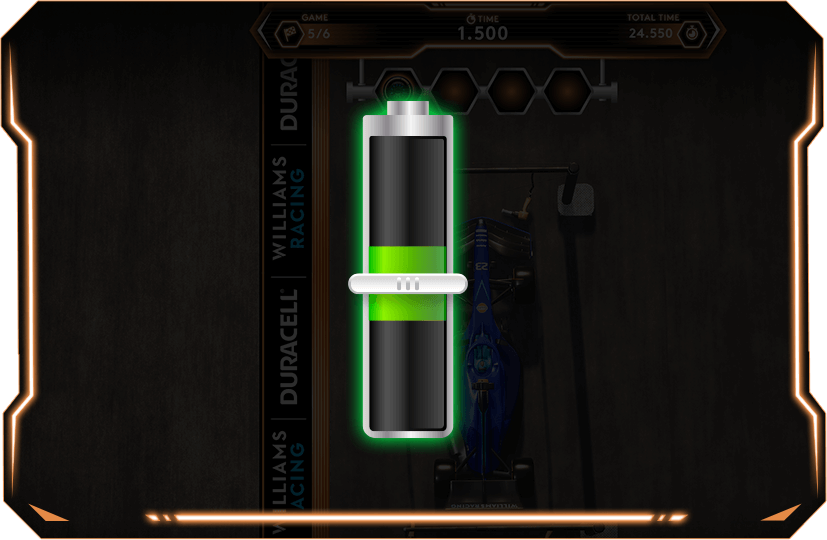
- Tap/click to stop the line within the designated green section for each of the four tires.
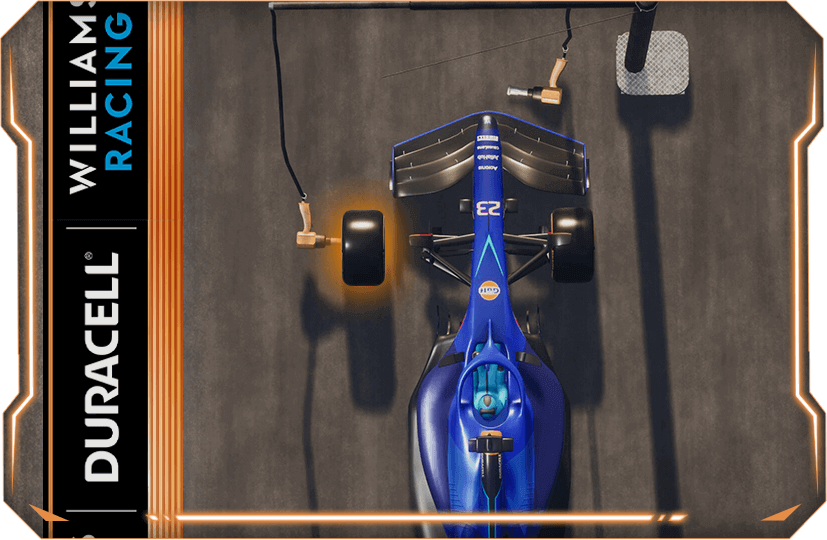
- Successfully stopping the line in the green area completes the tire change animation, showcasing the wheel gun in action.
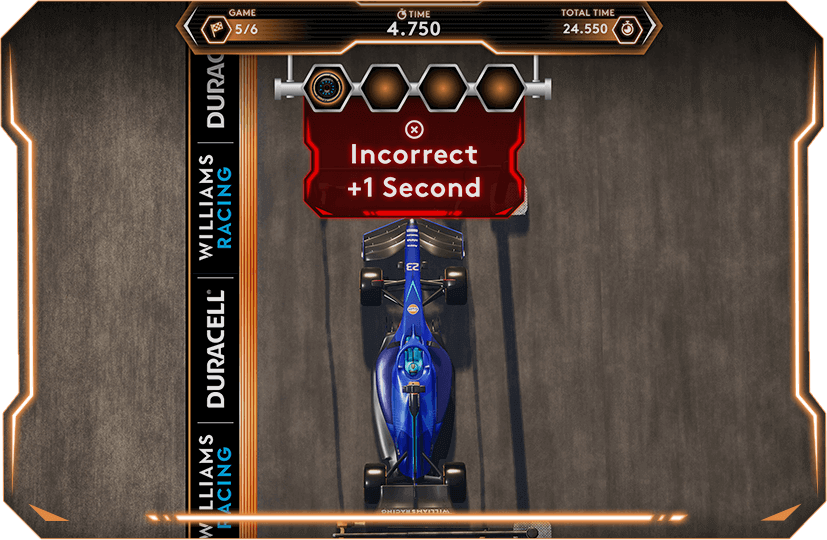
- If the line stops in the red section, an "Incorrect +1 Second" animation appears, and the line continues until the player stops it correctly.
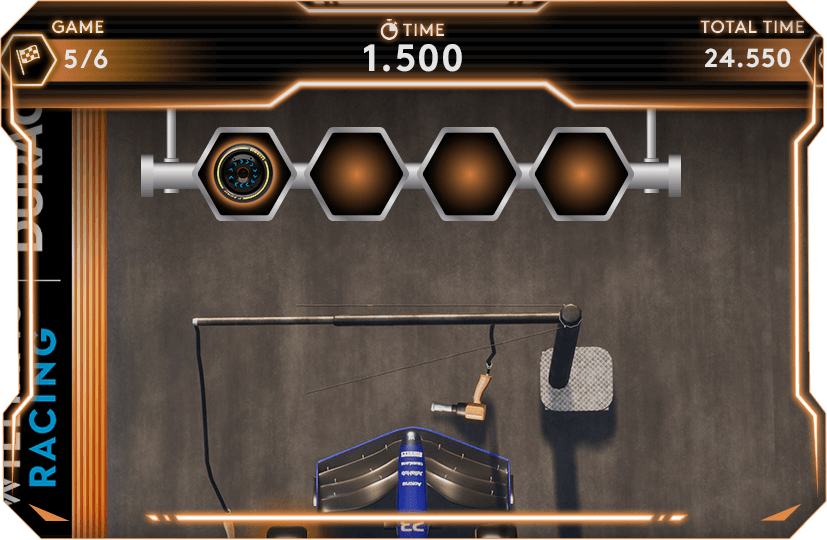
- The timer starts with the first tire change and continues until all four tires are successfully completed.
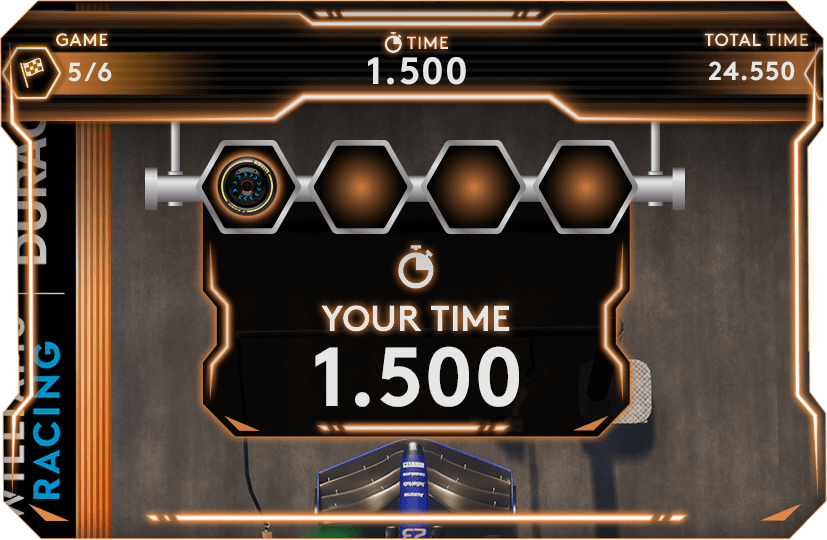
- After each successful tire change, the player's time for that specific tire is briefly displayed.
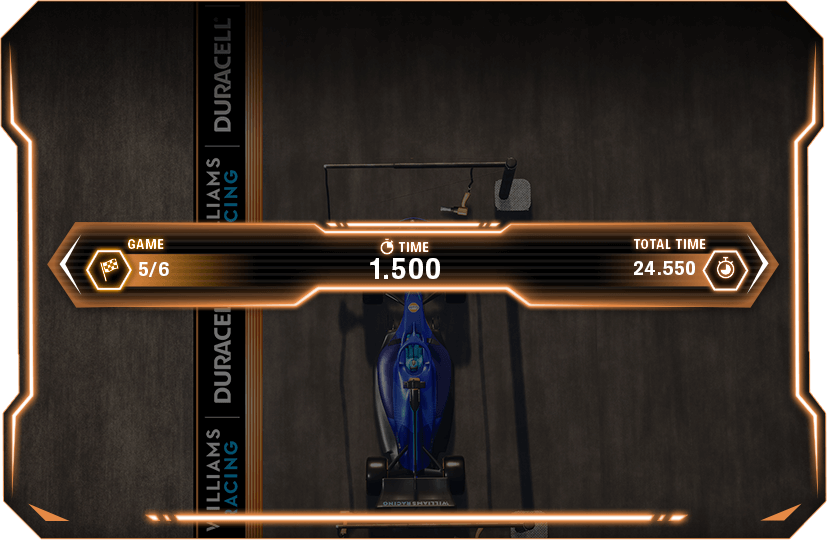
- At the top of the screen will show the current game Time, the total Time, and how many Games the user has played.

- The game ends when all four tires are changed, and the total time recorded for scoring will be displayed.
-
Reaction-Based Pit Stop Challenge:
- 'Pitstop Sprint' centers on testing users' reactions through a precision task of halting a fast-moving line, simulating the tire-changing process in a pit stop.
-
Dynamic Animation with Tyre Change Theme:
- The game introduces a unique theme of changing tires in a pit stop, with dynamic animations including a fast-moving car, a pit stop action sequence, and the distinctive Duracell battery-shaped vertical bar.
-
Interactive Gameplay with Penalty Dynamics:
- Users engage in an interactive pit stop action, stopping a moving line within a designated green section for each of the four tires. Varied line speed and section sizes for each tire change, along with a penalty for incorrect clicks, add complexity to the gameplay.
-
Sense of Achievement and Competitive Element:
- Successfully completing the challenging tire-changing sequence within the pit stop gives players a sense of accomplishment. The detailed animations, along with reflection on reaction times and precision, contribute to the post-game experience, fostering a competitive element as users aim for the fastest overall time and leaderboard success.
-
Q. What is 'Pitstop Sprint' about?
-
Q. How does the tire-changing process work in the game?
-
Q. What happens if I click incorrectly during the tire change?
-
Q. How is the tire-changing time measured?
-
Q. Can I see my progress during the game?
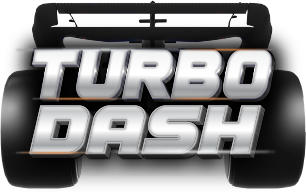
To begin you will fill up the Turbo meter to enter the Turbo zone and then will need to release the Turbo and activate the brakes as soon as the braking point is reached.
Embark on the high-octane journey of Turbo Dash! Navigate the turbo-charged track by tapping precisely to fill the speed meter, activating turbo zones, and braking at the perfect moments for optimal control. Beware of penalties for mistimed actions – can you conquer the speed challenge and set a new record?
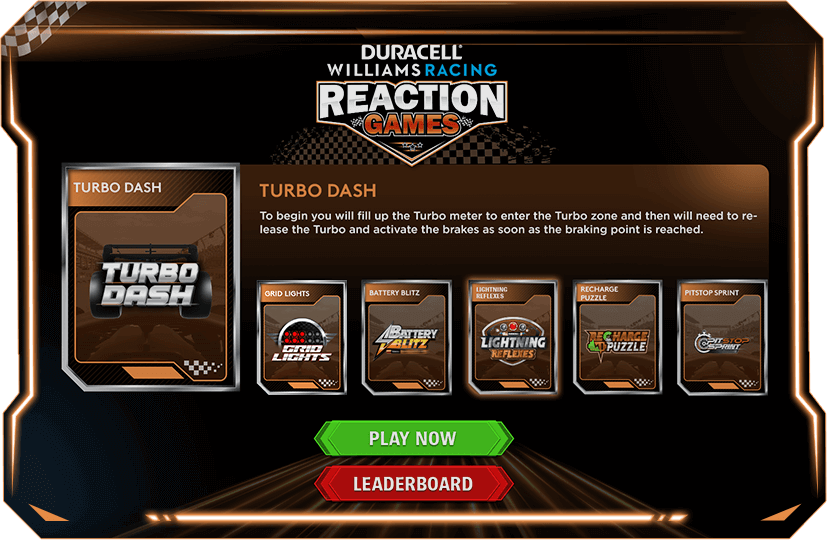
- To access the different game choices, navigate to the home screen. Select Turbo Dash, then click "Play Now."
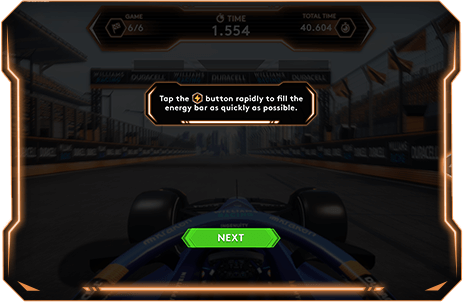
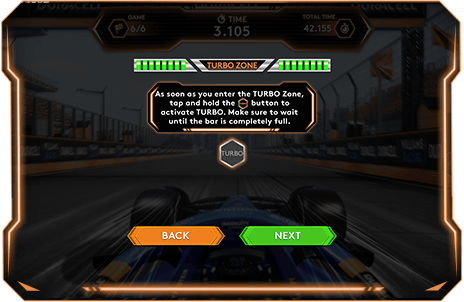
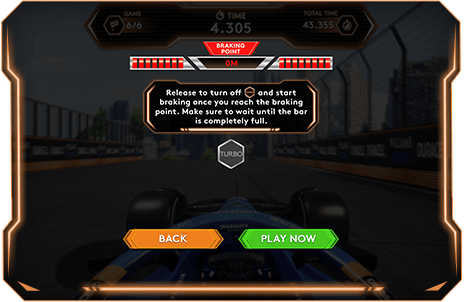

- A countdown screen initiates the game, creating suspense and signaling the start.

- A visual indicator will show with text instructing players to tap as quickly as possible to fill up the energy bar.
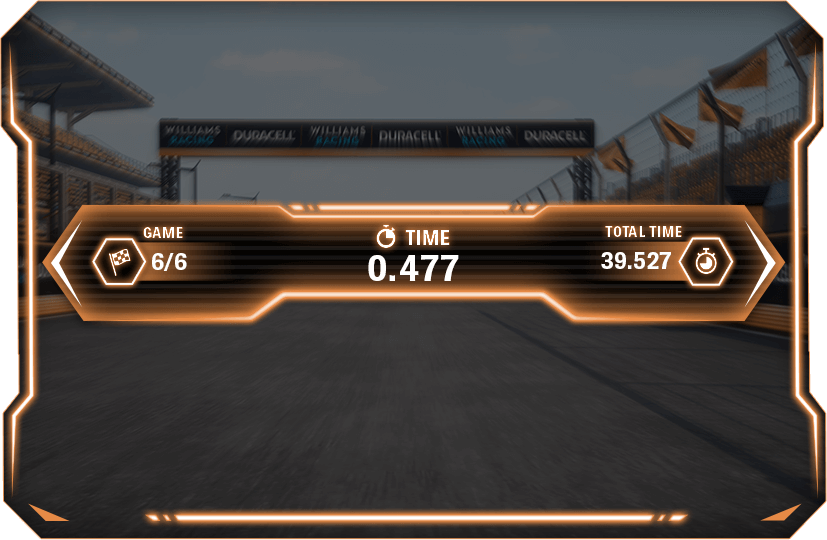
- At the top of the screen will show the current game Time, the total Time, and how many Games the user has played.
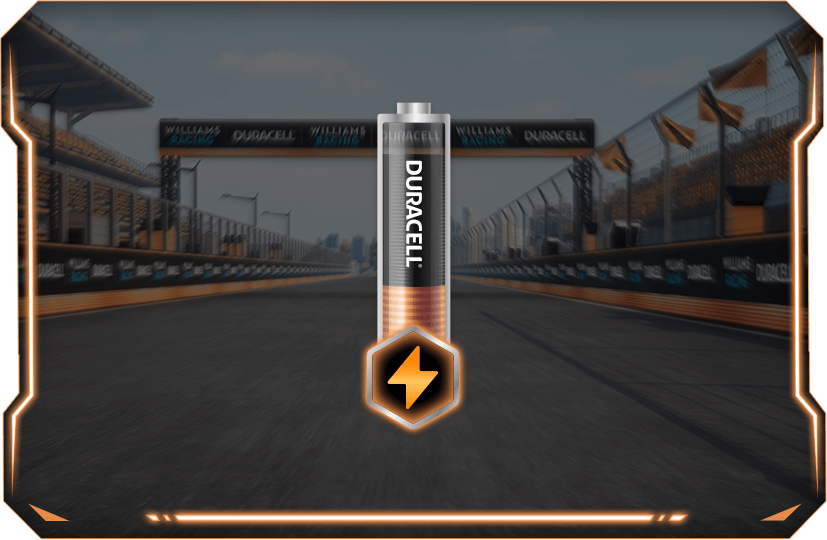
- Users will rapidly tap the lightning button on the right side to fill up the bar.

- After filling the DRS meter, a horizontal bar appears, indicating proximity. A countdown in meters informs users of the approaching turbo zone. Then, click Turbo.
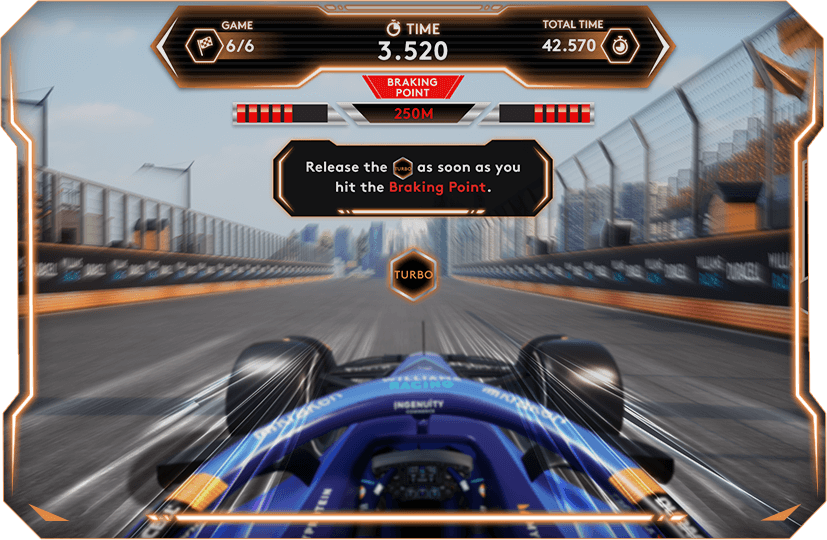
- The car appears to move faster with motion blur effects. Indicating proximity, another horizontal bar appears. Users are signaled to the approaching braking point using a meter countdown. Tap the braking icon to slow down. Timing is crucial.

- The game concludes as you successfully release the DRS at the braking point. The total time is recorded for scoring and will appear.
-
F1 DRS Simulation Focus:
- 'Turbo Dash' simulates the Drag Reduction System (DRS) in Formula 1, offering players a speed advantage at specific track points. Expectations revolve around precise timing mechanics related to DRS activation and braking.
-
Timing-Driven Gameplay Elements:
- Players experience a simulated speed boost during DRS activation, reflected visually in the UI and animated car.
-
Penalty Dynamics and Countdowns:
- Timing precision is crucial, and early activation penalties (+1 second) apply for mistimed DRS or braking. Countdown mechanisms for each action enhance the gameplay, syncing with UI elements to aid players in understanding timing and distance.
-
Post-Game Reflection and Mastery:
- After playing, users may reflect on their timing performance, strategizing to improve overall time. Successfully mastering the timing challenges and experiencing the speed dynamics during DRS activation contribute to a sense of accomplishment.
-
Q. What is 'Turbo Dash' about?
-
Q. How do I fill up the Turbo meter?
-
Q. How do I activate the Turbo?
-
Q. How do I brake in the game?
-
Q. Are there penalties in the game?
-
Q. Can I see my progress during the game?