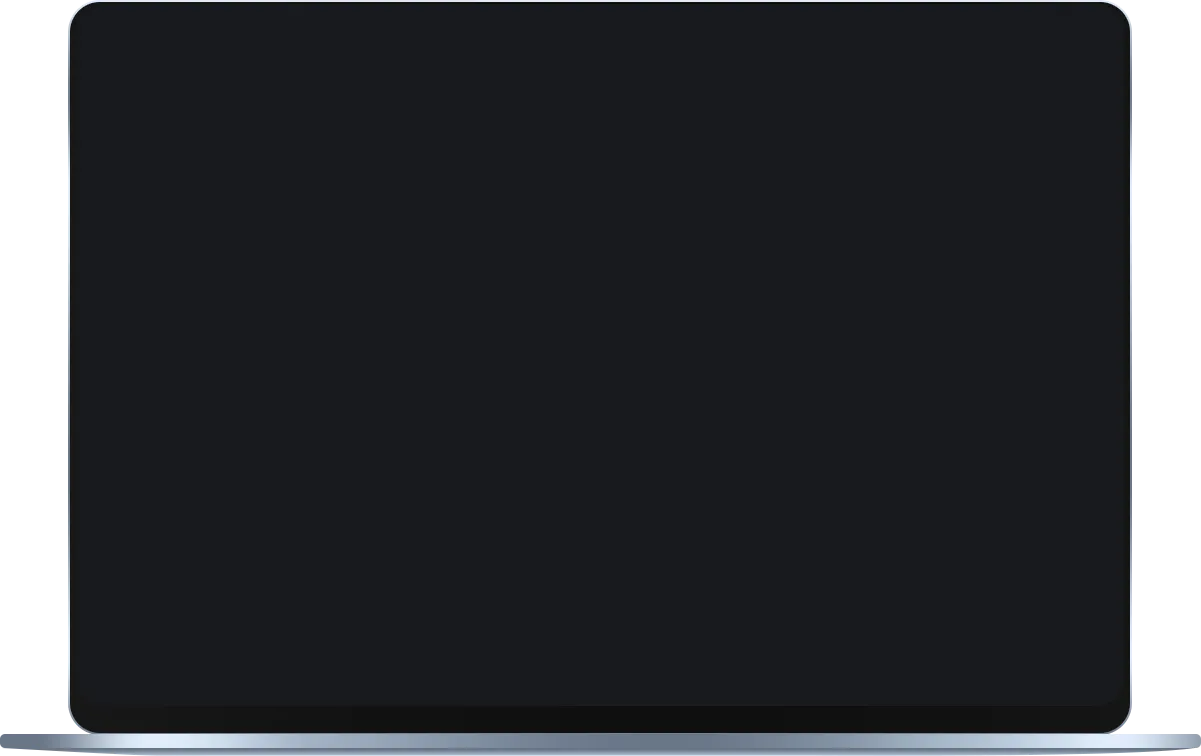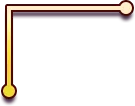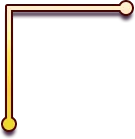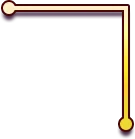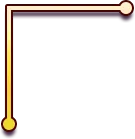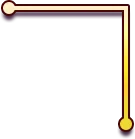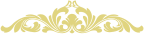
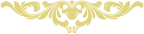

- Click "Play Now" on the game interface.

- Click and drag cards to move them. Follow the rule of descending order and alternating between colours when moving cards between the tableau piles.


- Start a new tableau pile with a King.


- Move all cards to the foundation piles at the top in ascending order beginning with an Ace and finishing with a King.






- Click on the Stockpile to draw a card when no moves are available. Use the drawn card in tableau or foundation piles if possible. Click again to draw another card if the first one cannot be played.

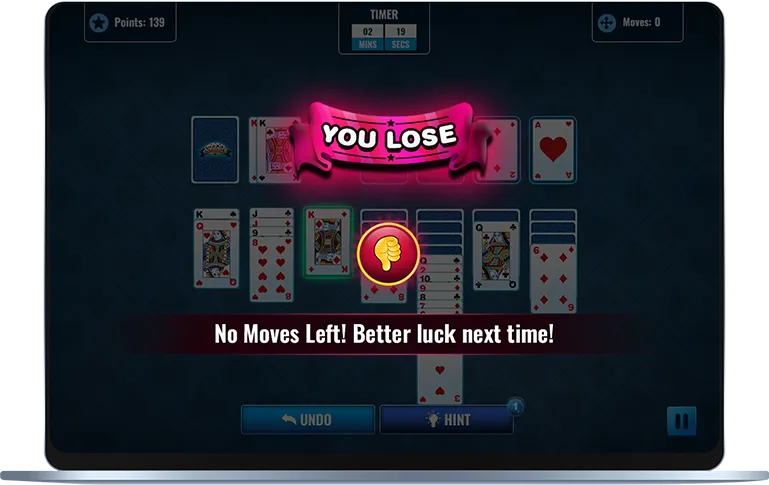
- The game will end if the player successfully completes the four piles at the top or the player runs out of available moves.

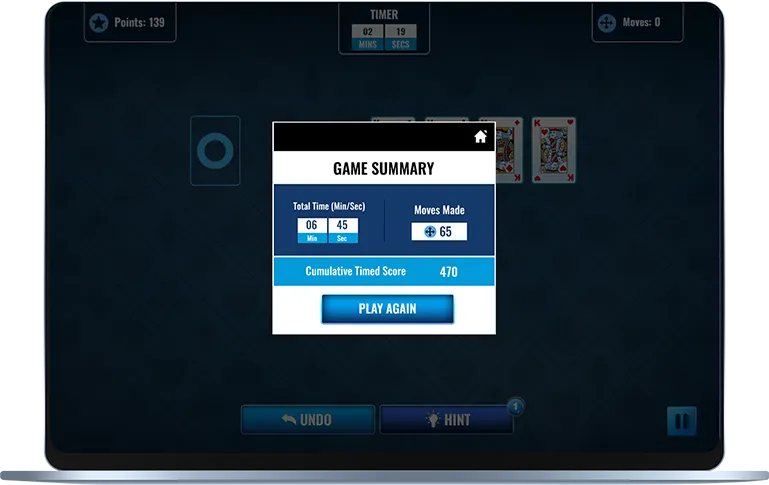
- After the animations, a game summary will display showing the users total time, moves made, cumulative timed score, home button and an option to play again.
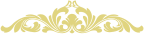
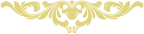
-
Enjoyable Strategy
- Have fun strategizing your moves in Solitaire. Every decision counts as you aim to organize the cards efficiently.
-
Skill Improvement
- Get better at planning and logical thinking with each game. Solitaire helps you exercise your brain while having fun.
-
Endless Fun
- Play again and again, enjoying quick rounds that never get old. It's a timeless game you'll want to keep coming back to.
-
Engaging Experience
- Dive into a captivating solo card game that's both relaxing and stimulating. Solitaire offers the perfect blend of challenge and enjoyment for players of all levels.
Solitaire Challenge is a classic card game designed for combining strategy, skill, and a touch of luck. The objective is to move all cards to the foundation piles in ascending order, showcasing your ability to organize the deck efficiently. With familiar rules and a user-friendly interface, this game provides a captivating solo card-playing experience.

FAQs
-
How many hints do I get, and what do they do?Q
-
Is there a specific way to move cards between piles?Q
-
What if I can't make any moves?Q
-
Are there any restrictions on starting a new tableau pile?Q